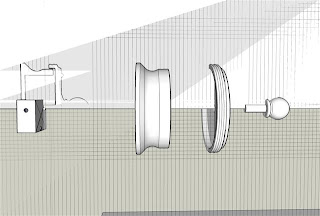The music box project is progressing along as planned.
I got to the point where the lid was turned.
I was pleased with the lid but realized that some surface treatment would add a nice touch.
So I went back to SketchUp and modeled a pattern to carve on the lid.
IT WAS EASY TO DO:
- Draw out a circle the size of the lid, this also provides a drawing plane
- Add an internal circle that matches the center (not to be carved) of the lid.
- Divide the circle up with the protractor into four quadrants
- Use SketchUp drawing tools to make a pattern in one quadrant
- Then copy and flip it into the other quadrants.
- Print full size
- Lay over lid and trace the pattern with graphite paper
- Carve away!
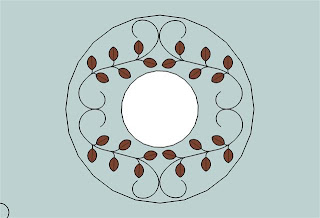
Soon I will post the completed project on turnedoutright.
Donnie